"There is no such thing as wasted time spent messing around with new effects"
- Bruce Swedien (the guy that gave us all of those awesome Michael Jackson mixes)
What is FX Roulette?
A game designed to learn how audio effects work.
Why should I play FX Roulette with my students?
It's a fun way to obliviously improvise and compose music at the timbral level. It also fosters the development of music literacy, and the skills associated with remixing as pioneered by King Tubby in Jamaican dub music.
What do I need to play this game with my students?
1. A digital audio workstation (DAW). I endorse Soundtrap (soundtrap.com) because it's: (a) free, (b) web browser-based (no install needed), (c) works on mac/windows computers AND also iOS/Android tablets and phones, and (d) comparable to GarageBand, which many music educators are familiar with already.
Note: You don't need a people-to-device ratio of 1:1. Partners and groups of three can work really well.
2. Headphones. Not absolutely necessary, but nice to have.
3. A timer like this: http://www.online-stopwatch.com/eggtimer-countdown/full-screen/
4. A randomizer like this: http://www.classtools.net/random-name-picker/86_UQEc9Z
How do we play the game?
Note: This is the 60 minute beginner version, please adjust accordingly. I introduce this game after students have had a chance to learn some DAW basics using Soundtrap, mainly creating multiple tracks using pre-made loops (Soundtrap has many of these for free).
Step 1 (10 minutes)
The game hasn't started yet, this is setup time. If possible a circle or horseshoe formation in the room with everyone facing inward is best (this works if everyone has a laptop/tablet/phone, but in my case I teach in a room with desktops, so we face outward in a horseshoe formation).
There are many different directions you can take the game depending on what existing music you choose to remix, but for the beginner version I like to have students create 'insta-songs" using 4 loops to create 4 tracks.
- Bruce Swedien (the guy that gave us all of those awesome Michael Jackson mixes)
What is FX Roulette?
A game designed to learn how audio effects work.
Why should I play FX Roulette with my students?
It's a fun way to obliviously improvise and compose music at the timbral level. It also fosters the development of music literacy, and the skills associated with remixing as pioneered by King Tubby in Jamaican dub music.
What do I need to play this game with my students?
1. A digital audio workstation (DAW). I endorse Soundtrap (soundtrap.com) because it's: (a) free, (b) web browser-based (no install needed), (c) works on mac/windows computers AND also iOS/Android tablets and phones, and (d) comparable to GarageBand, which many music educators are familiar with already.
Note: You don't need a people-to-device ratio of 1:1. Partners and groups of three can work really well.
2. Headphones. Not absolutely necessary, but nice to have.
3. A timer like this: http://www.online-stopwatch.com/eggtimer-countdown/full-screen/
4. A randomizer like this: http://www.classtools.net/random-name-picker/86_UQEc9Z
How do we play the game?
Note: This is the 60 minute beginner version, please adjust accordingly. I introduce this game after students have had a chance to learn some DAW basics using Soundtrap, mainly creating multiple tracks using pre-made loops (Soundtrap has many of these for free).
Step 1 (10 minutes)
The game hasn't started yet, this is setup time. If possible a circle or horseshoe formation in the room with everyone facing inward is best (this works if everyone has a laptop/tablet/phone, but in my case I teach in a room with desktops, so we face outward in a horseshoe formation).
There are many different directions you can take the game depending on what existing music you choose to remix, but for the beginner version I like to have students create 'insta-songs" using 4 loops to create 4 tracks.
Once everyone has their 4 tracks, explain how to add an effect. In Soundtrap this is very straightforward.
Step 2 (The Game: 30-35 minutes)
Using the randomizer, we draw the first effect to be used. After each round we remove this effect so that it cannot be drawn again. Feel free to add more effects to the list, but like all good casino bosses, my version of FX Roulette is rigged—I ensure the effects I want my students to play with get used by limiting the options.
Rotation Option: To introduce more controlled chaos into the game, I like to have my students rotate computers after every round.
Here is the sequence of rounds:
- Round 1 (10 minutes)
- Round 2 (8 minutes)
- Round 3 (5 minutes)
- Round 4 (3 minutes)
- Round 5 (2 minutes)
- Round 6 (1 minutes)
- Round 7 (30 seconds)
Step 3 (Optional Final Remix: 5 minutes)
Give 5 minutes for students to return to the devices they started on and make final adjustments to their compositions.
Step 4 (Group Listening: 10 minutes)
To wrap up the session invite your students to play their creations. Follow up with some questions about what effects they liked using best and what they perceived those effects did to the tracks. This is a great opportunity to have some discussion about the qualities of sound.
Version 2
Instead of having everyone do the same effect at the same time, we each pick an effect that we commit to for the duration of the game. I like using name tags (as shown below) or cue cards that we draw from a shuffled deck so that it's a surprise. In each new round we go to a different device and work our effect's magic. We become experts with our respective effects by being forced to explore how they will work within different mixes. Then, when we go back and listen to everyone's compositions at the end of class, we can hear the influence of each other's creative uses of effects.
Using the randomizer, we draw the first effect to be used. After each round we remove this effect so that it cannot be drawn again. Feel free to add more effects to the list, but like all good casino bosses, my version of FX Roulette is rigged—I ensure the effects I want my students to play with get used by limiting the options.
Rotation Option: To introduce more controlled chaos into the game, I like to have my students rotate computers after every round.
Here is the sequence of rounds:
- Round 1 (10 minutes)
- Round 2 (8 minutes)
- Round 3 (5 minutes)
- Round 4 (3 minutes)
- Round 5 (2 minutes)
- Round 6 (1 minutes)
- Round 7 (30 seconds)
Step 3 (Optional Final Remix: 5 minutes)
Give 5 minutes for students to return to the devices they started on and make final adjustments to their compositions.
Step 4 (Group Listening: 10 minutes)
To wrap up the session invite your students to play their creations. Follow up with some questions about what effects they liked using best and what they perceived those effects did to the tracks. This is a great opportunity to have some discussion about the qualities of sound.
Version 2
Instead of having everyone do the same effect at the same time, we each pick an effect that we commit to for the duration of the game. I like using name tags (as shown below) or cue cards that we draw from a shuffled deck so that it's a surprise. In each new round we go to a different device and work our effect's magic. We become experts with our respective effects by being forced to explore how they will work within different mixes. Then, when we go back and listen to everyone's compositions at the end of class, we can hear the influence of each other's creative uses of effects.

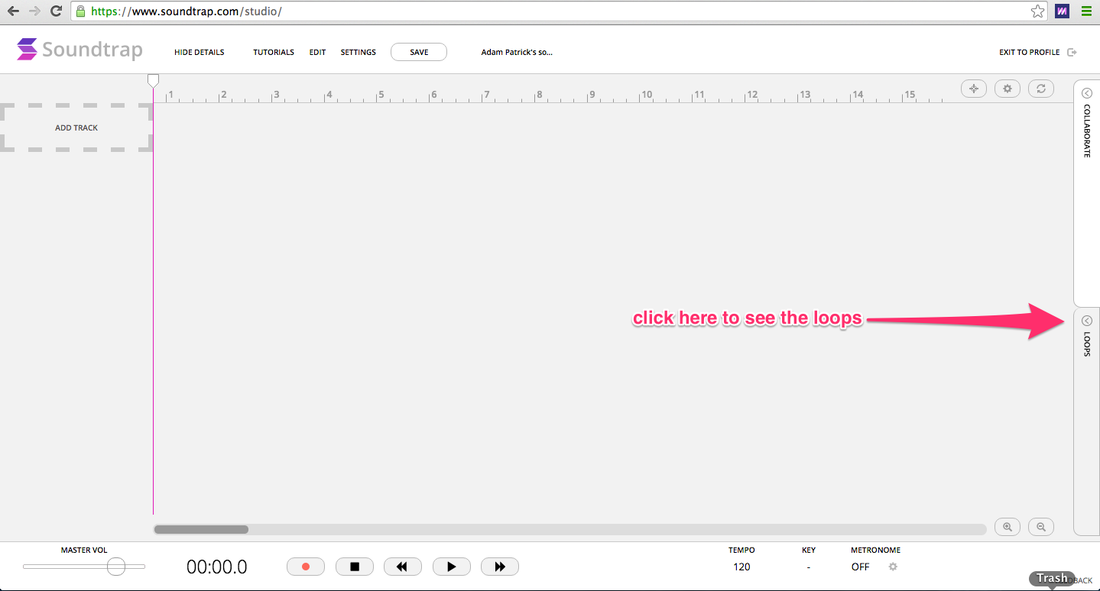
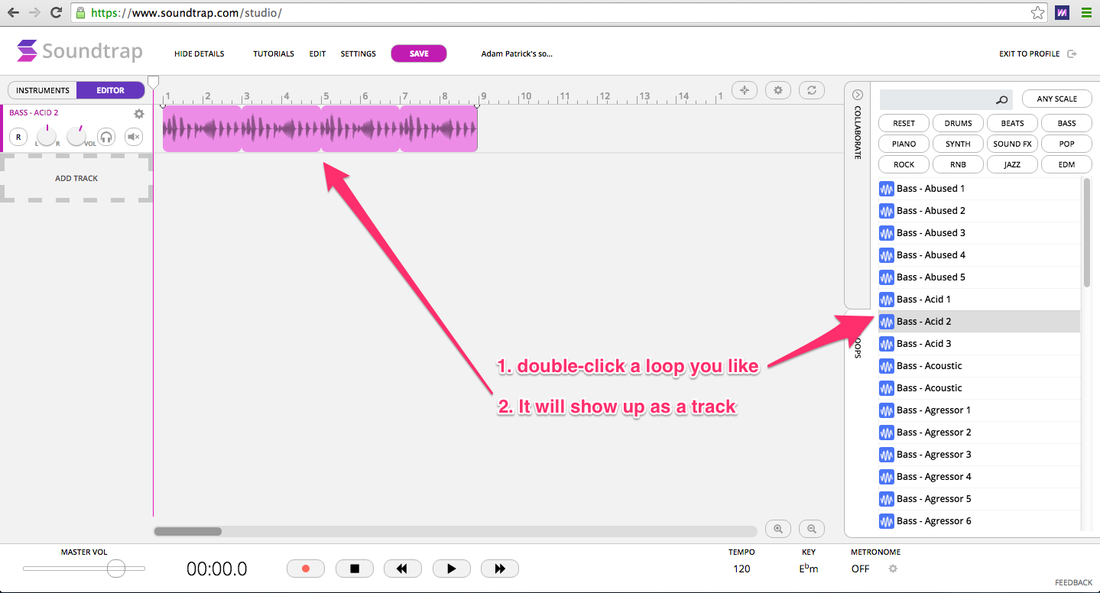
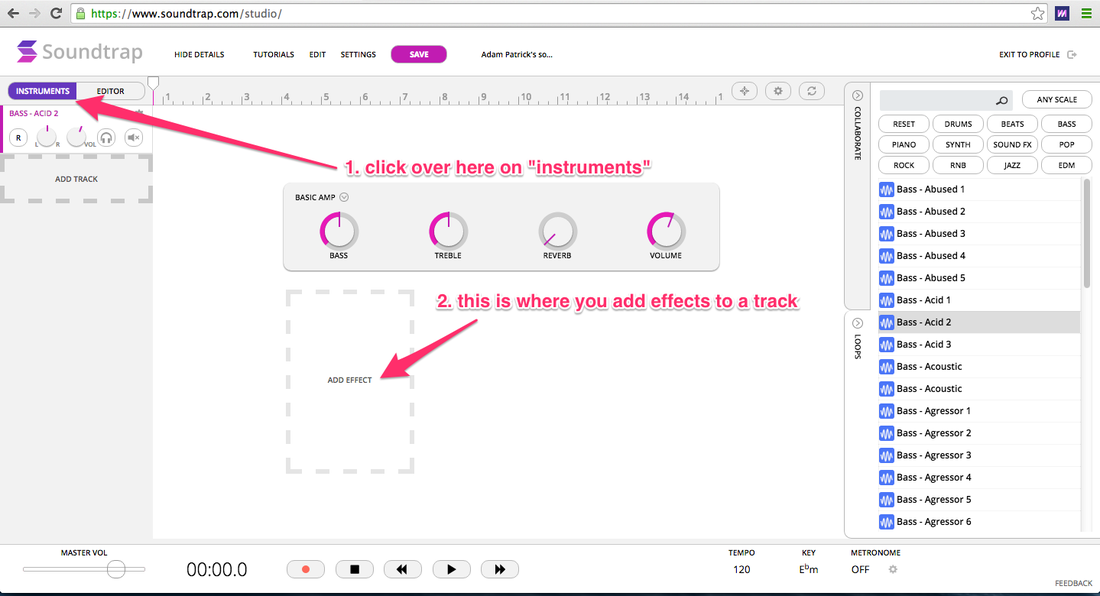
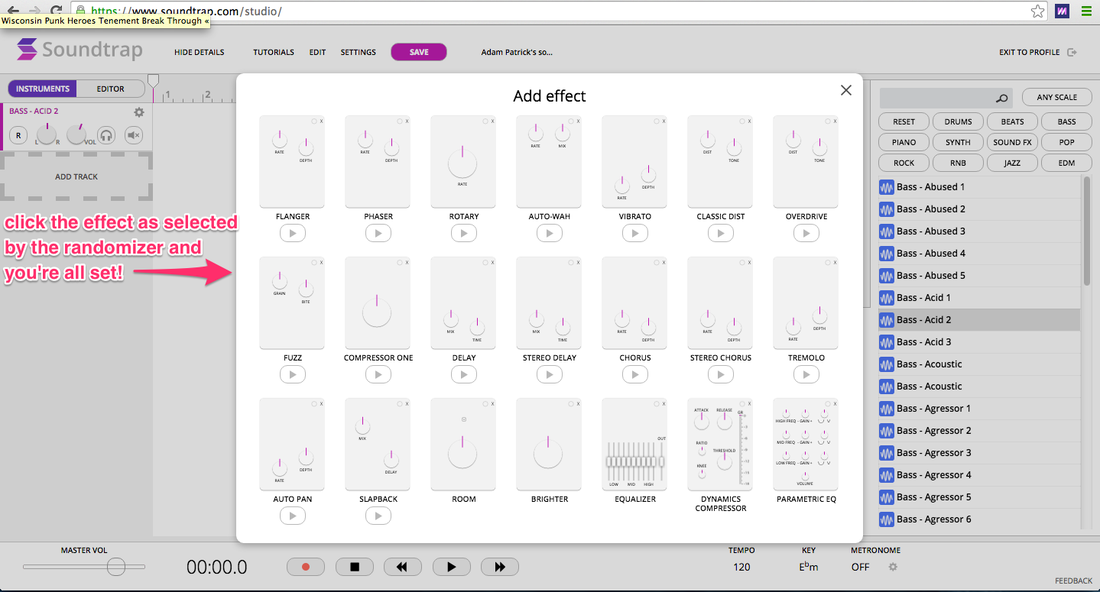

 RSS Feed
RSS Feed