Soundtrap premium free for 2 months: https://goo.gl/zPBU1p
Activity 1 (DIY for laptops/desktops. Tablets, Smartphones, and those looking for less steps: scroll down further)
1. Get your WIFI-enabled instrument! (or partner up)
2. Go to Soundtrap.com (use Google Chrome if possible)
i. sign up or sign in
ii. Choose ‘enter studio’
iii. Choose ‘blank’ template
iv. Choose ‘add instrument’
v. Choose ‘piano & keyboards’
3. Open a new window in your browser
i. Go to http://www.trachtman.org/rollscans/
ii. Download a MIDI file (try searching by a composer or performer, like Gershwin)
4. Drag this MIDI file onto the track you created in Soundtrap
Tablets, Smartphones: Click one of the links after you've signed up/signed in for soundtrap.com:
i. Gershwin
ii. Gershwin 2
Activity 2 (Again, dragging does not work with tablets/smartphones, but I've provided a link at the bottom of the section as a work around)
1.Go to midiworld.com or a similar site and search for a MIDI file of a popular song you’d like to try remixing
2.Drag this MIDI file into a new session/song in Soundtrap. It may consist of multiple tracks
3. subtraction strategies:
- Melodic and harmonic tracks by muting or deleting them
- Sections of the song by splicing and deleting
- Single notes, passages of notes, etc. by deleting them in the piano roll
4. additive strategies:
- Premade drum and percussion loops (or try out groove pizza)
- Audio effects
- Sound effects (try sound dogs)
- new hook(s)
i. Taylor Swift - Shake It Off
ii. Journey - Any Way You Want It

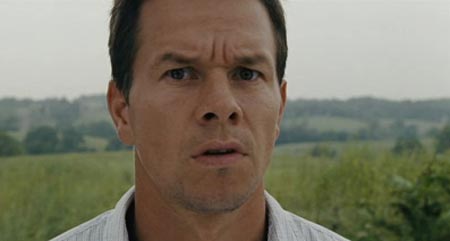

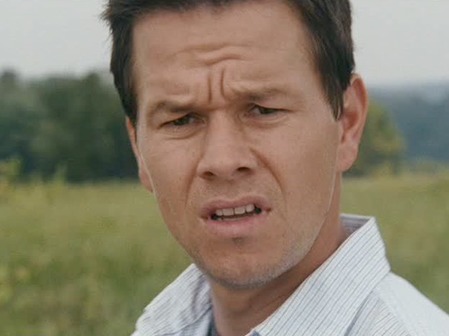
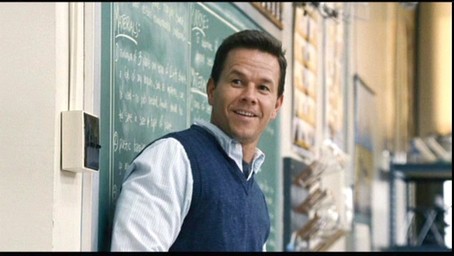

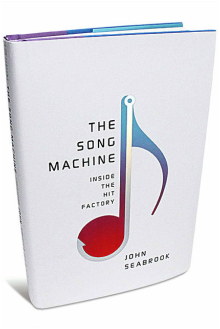

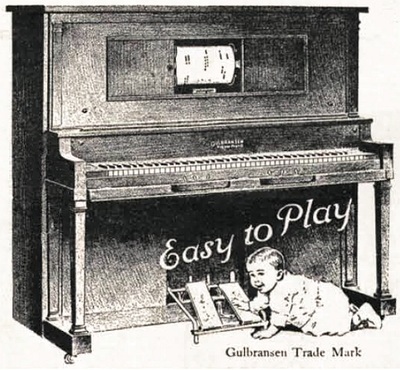
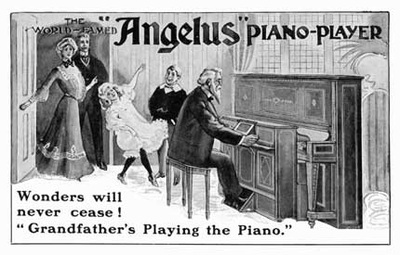
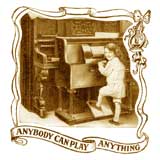
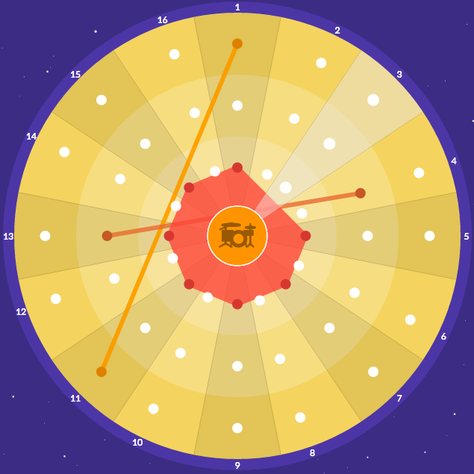
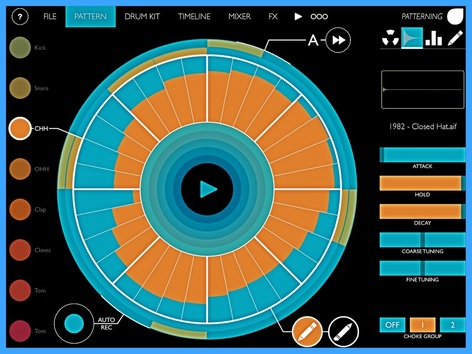


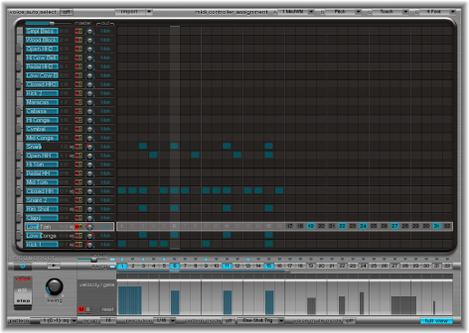

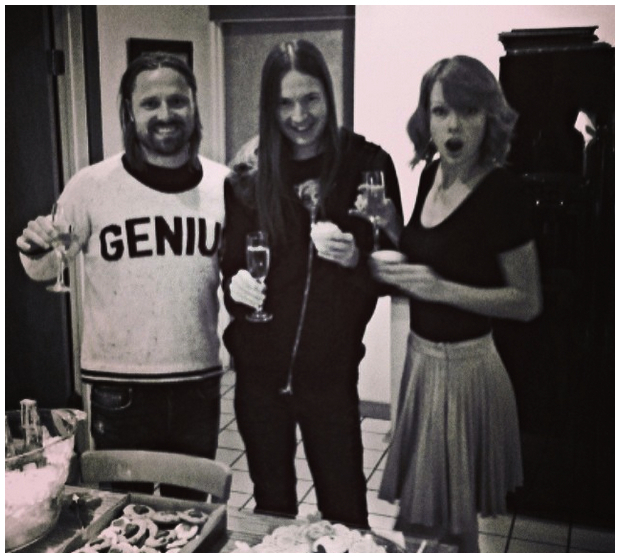
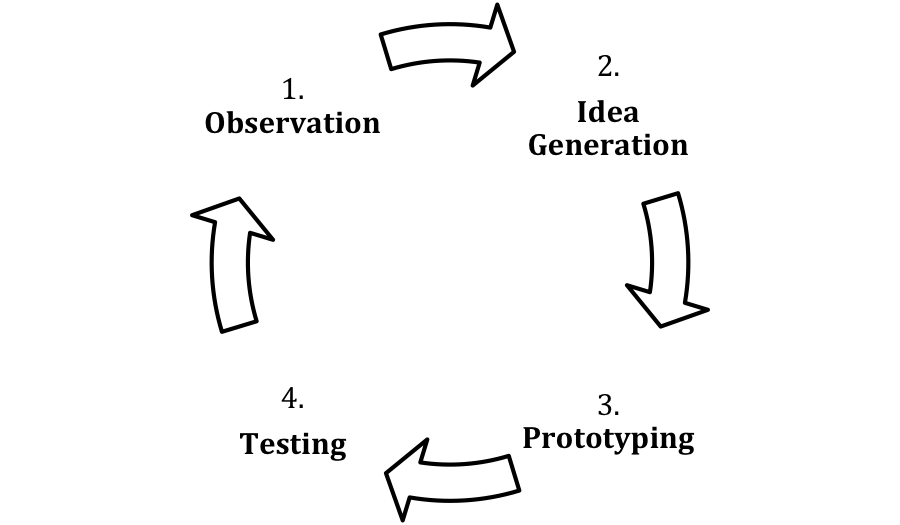
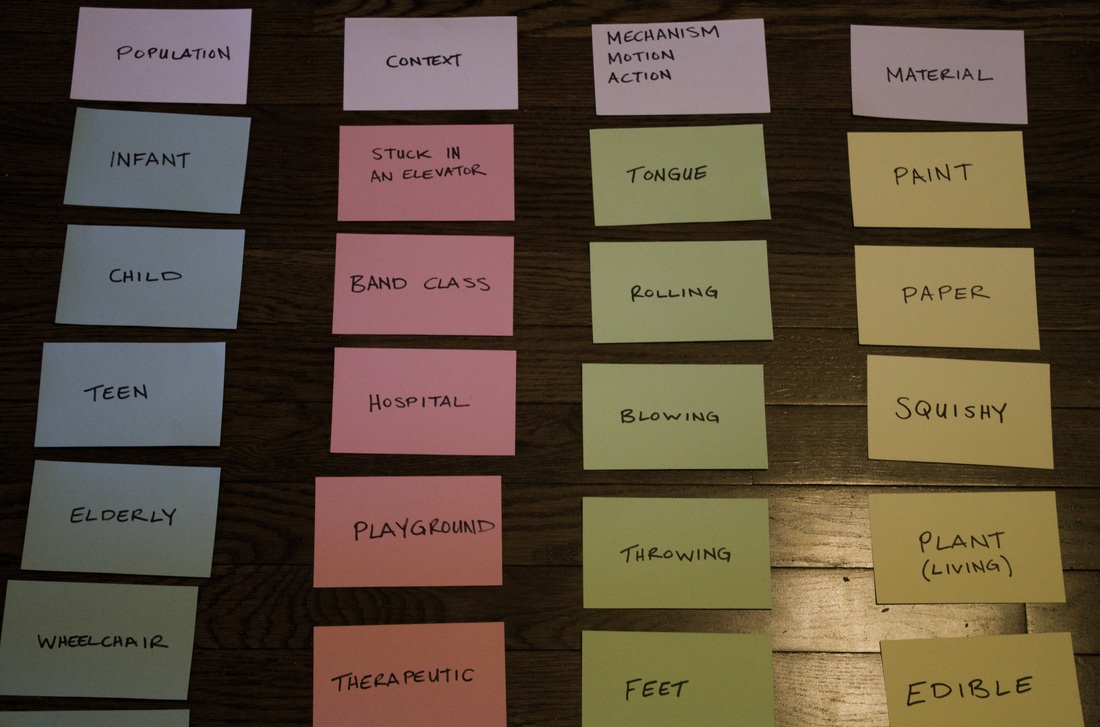
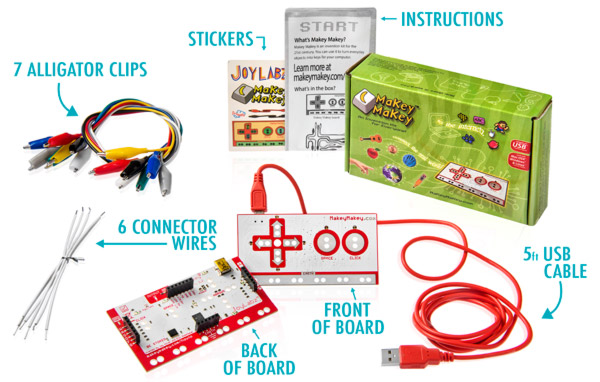
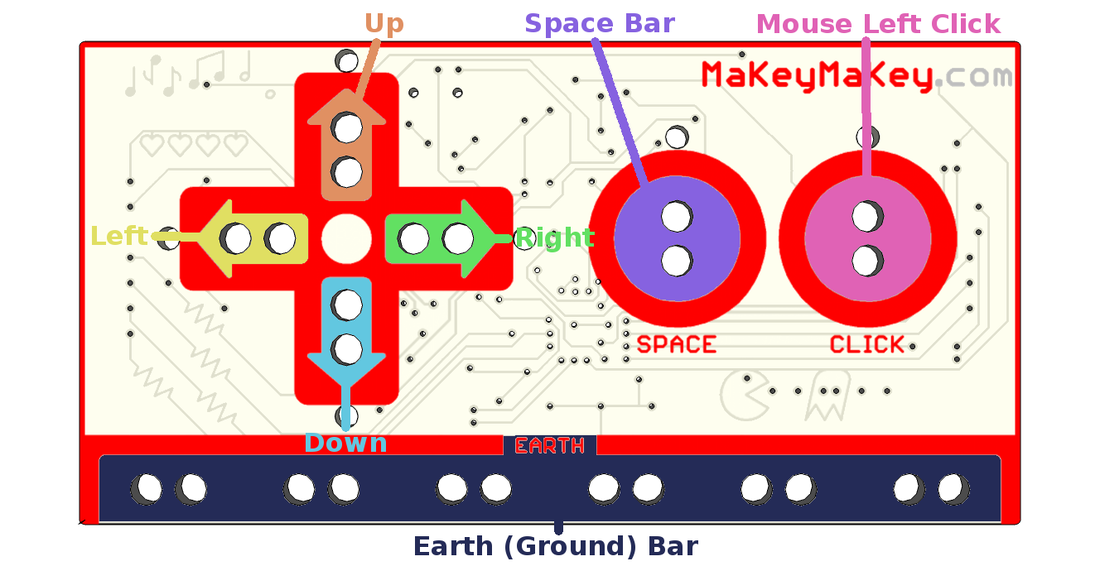
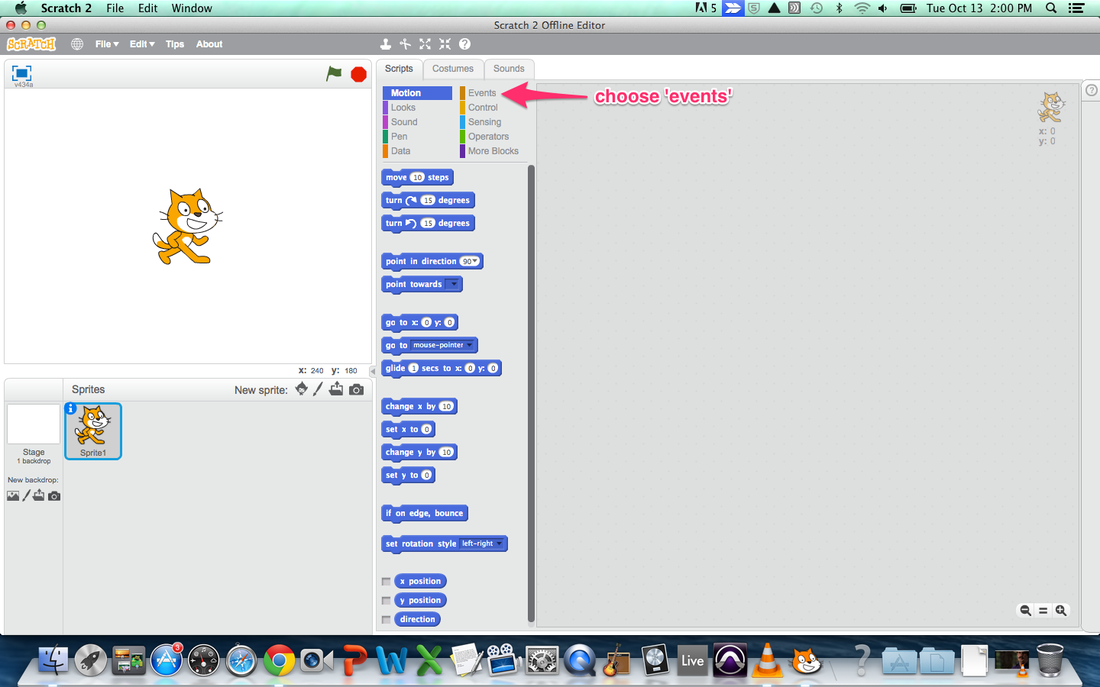
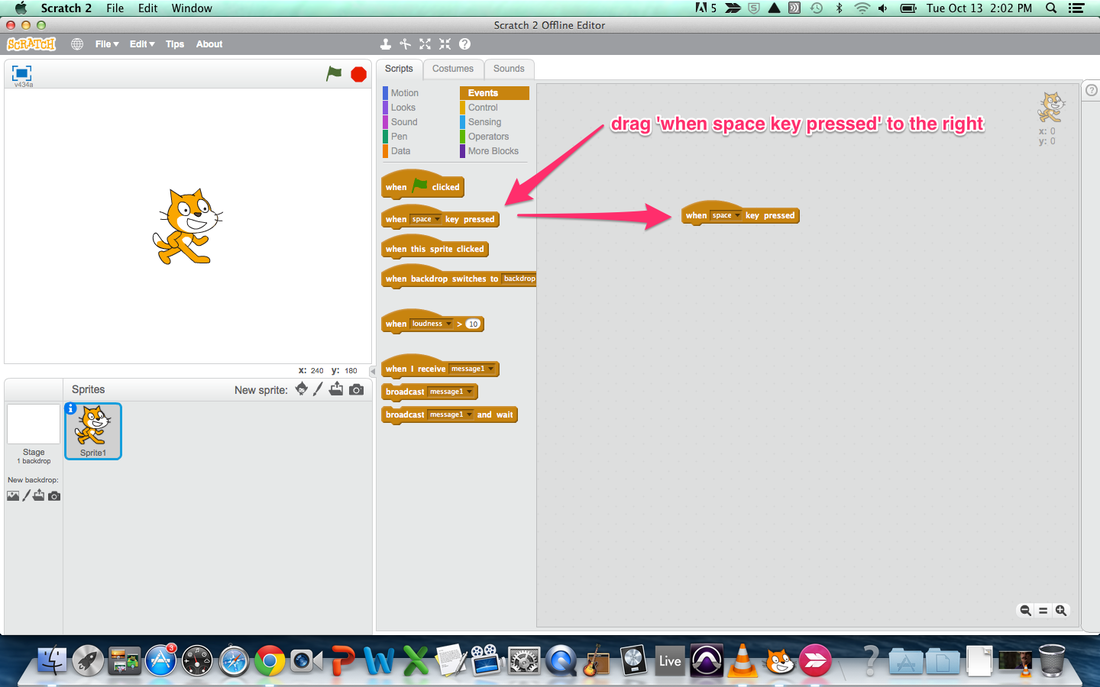
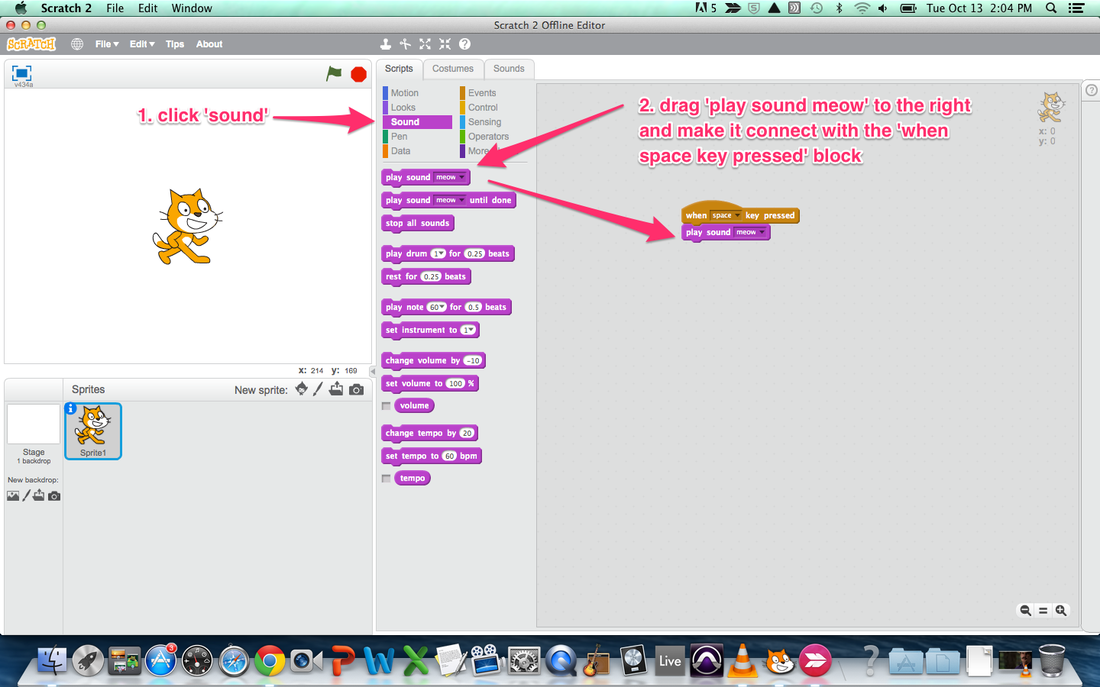
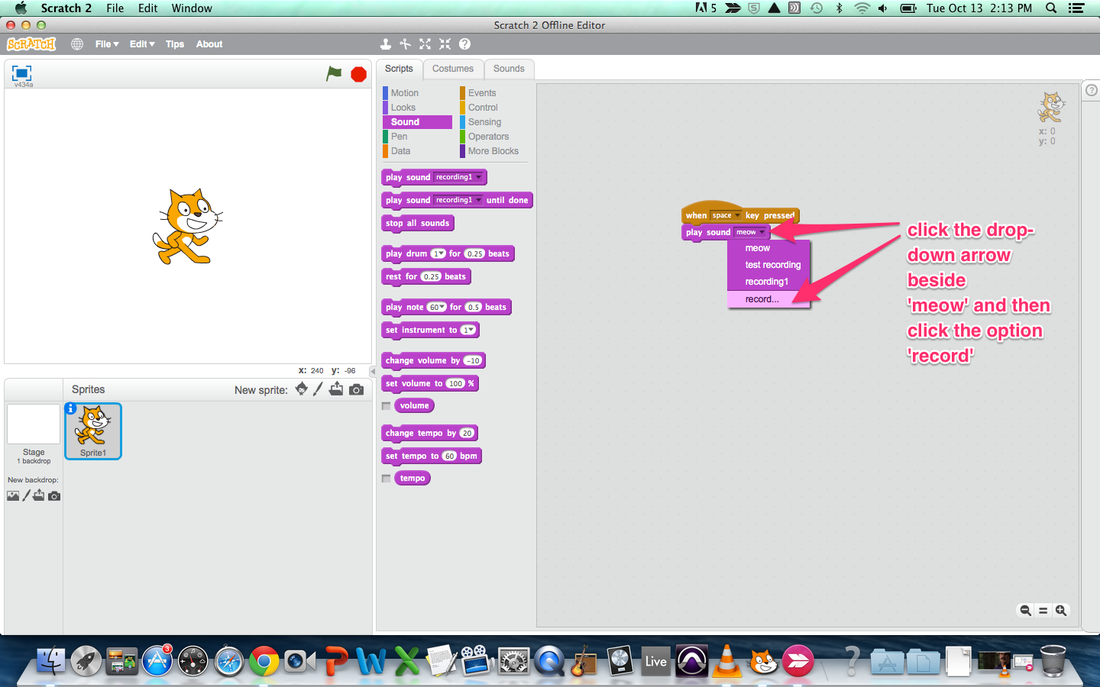
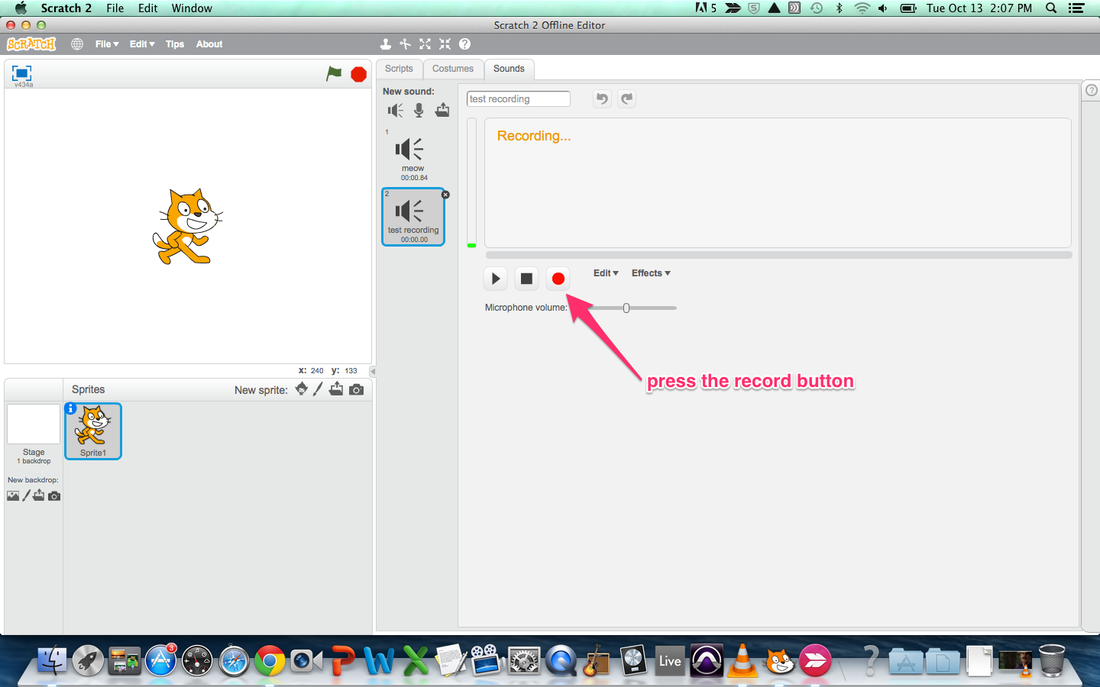
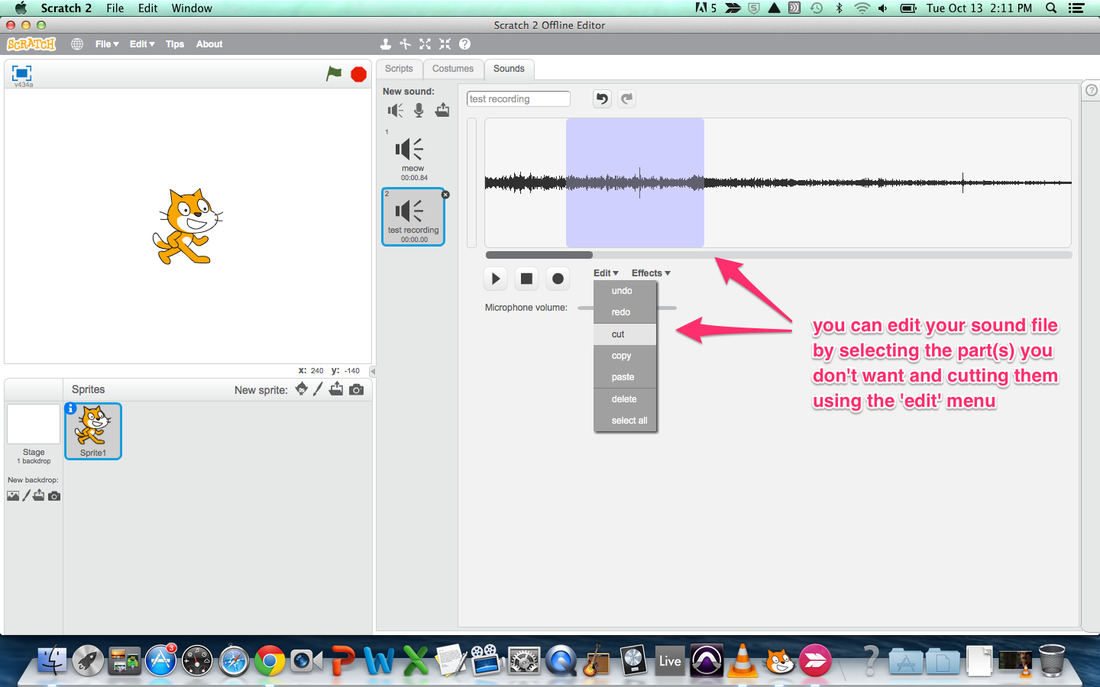
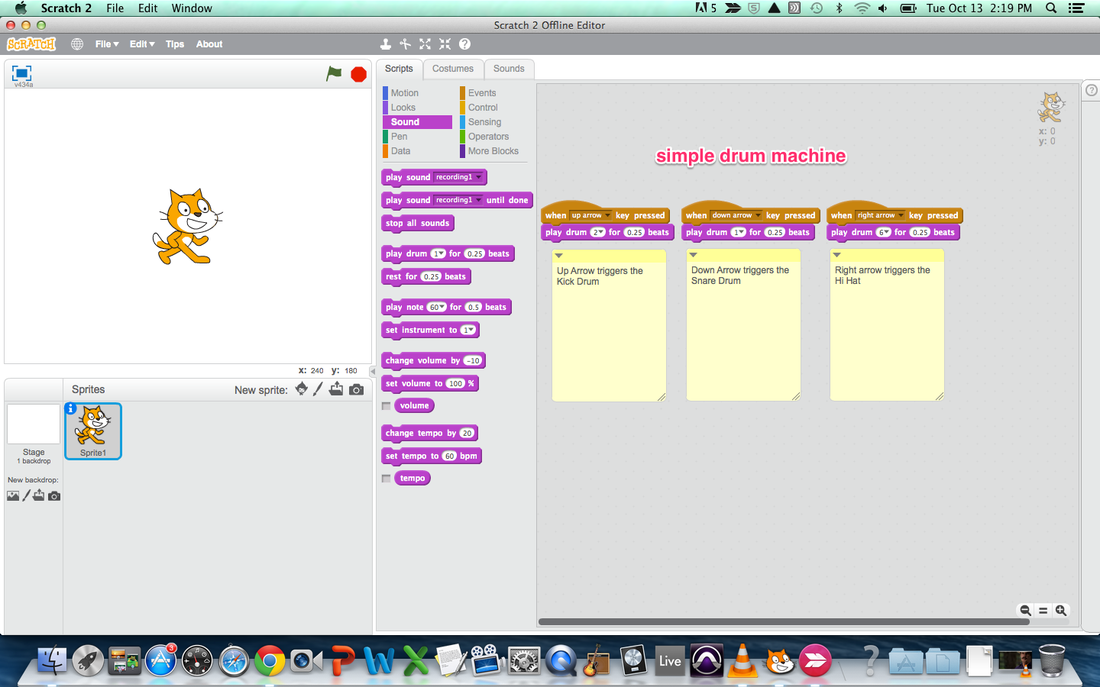
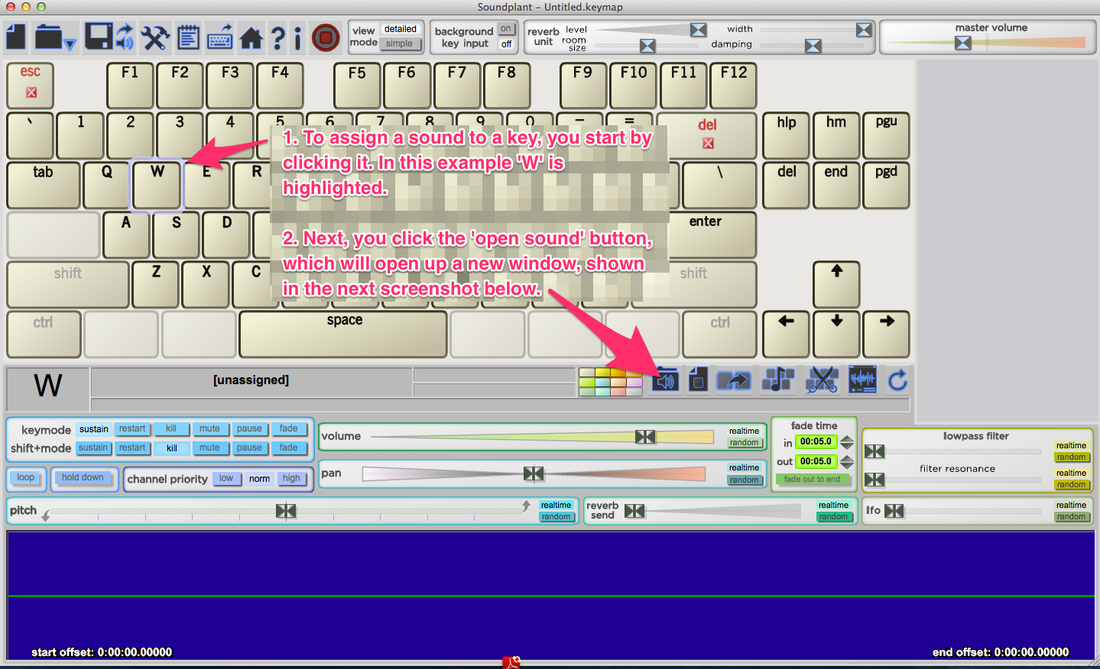
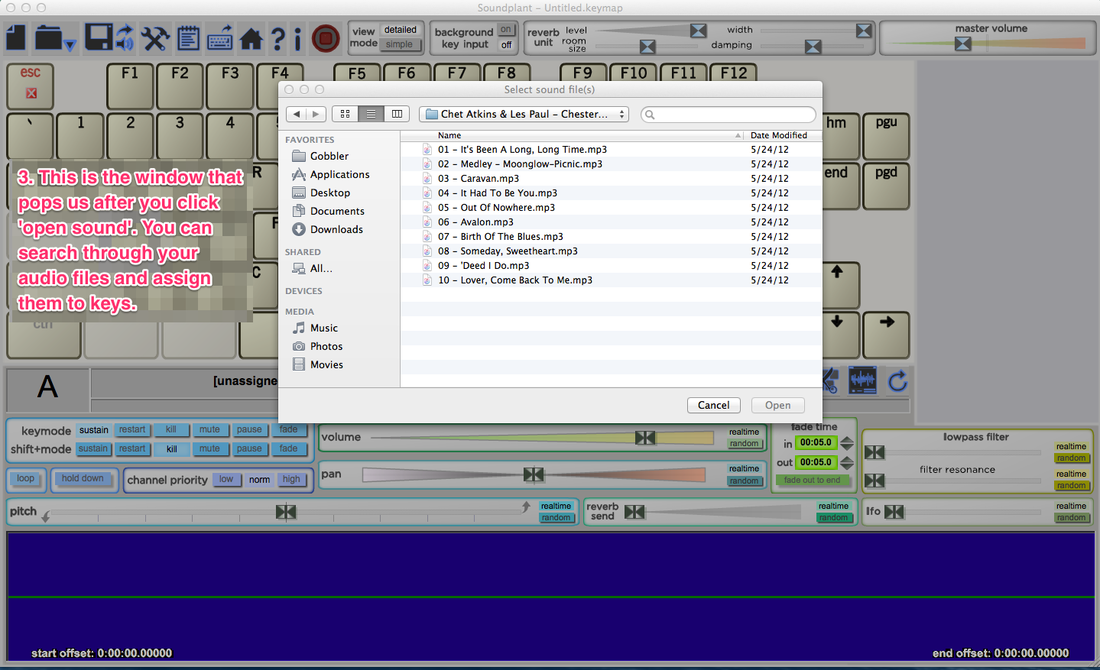
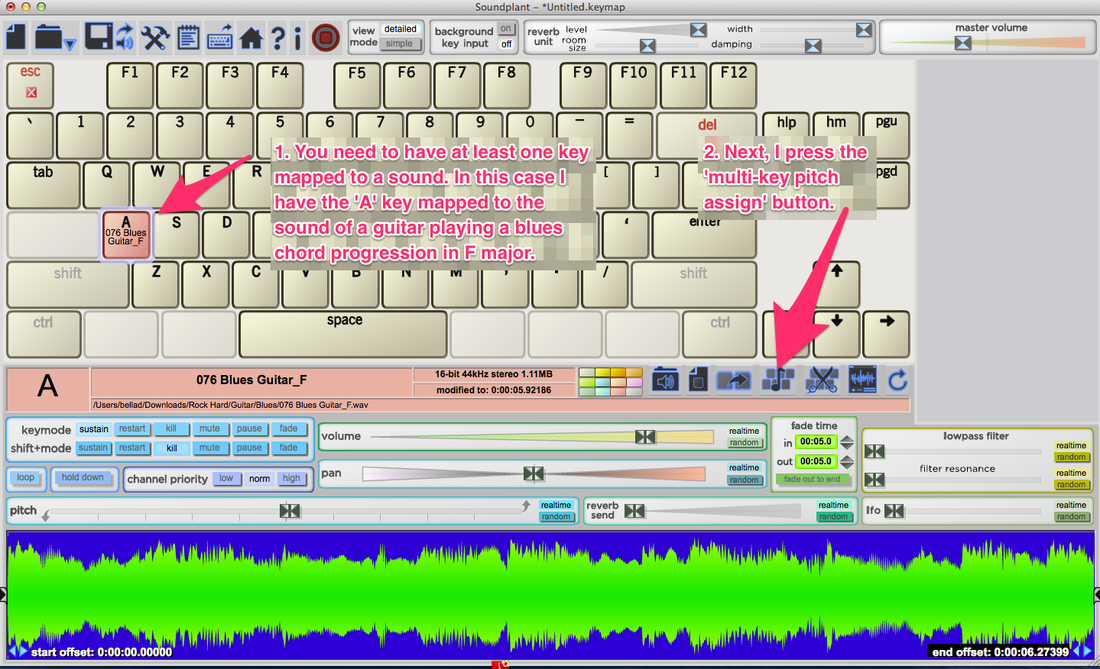
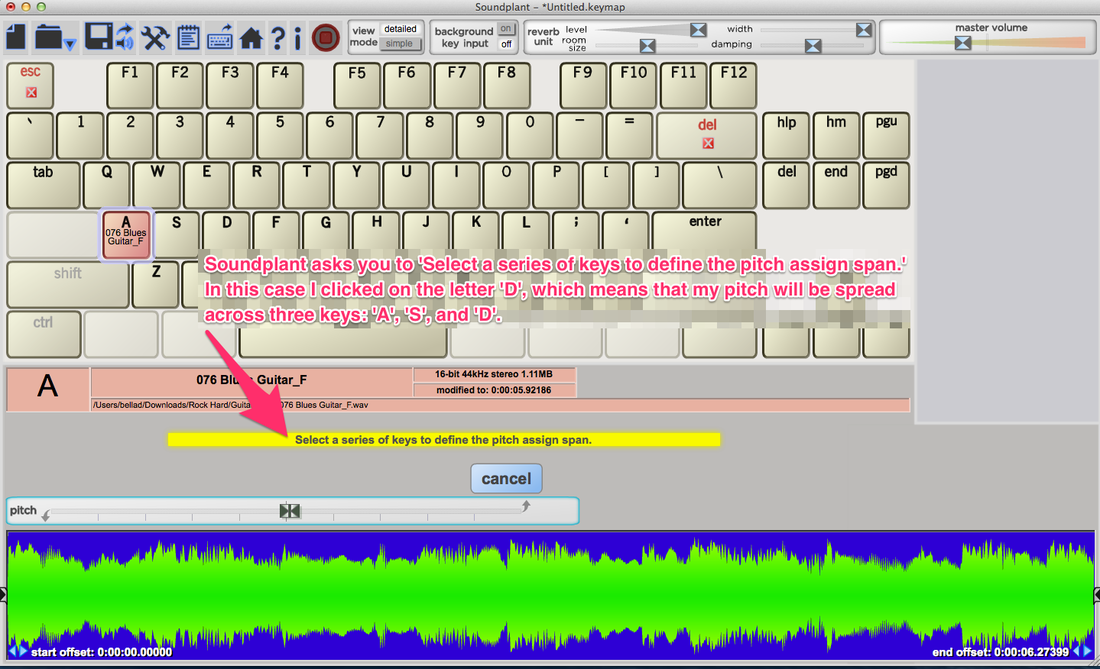
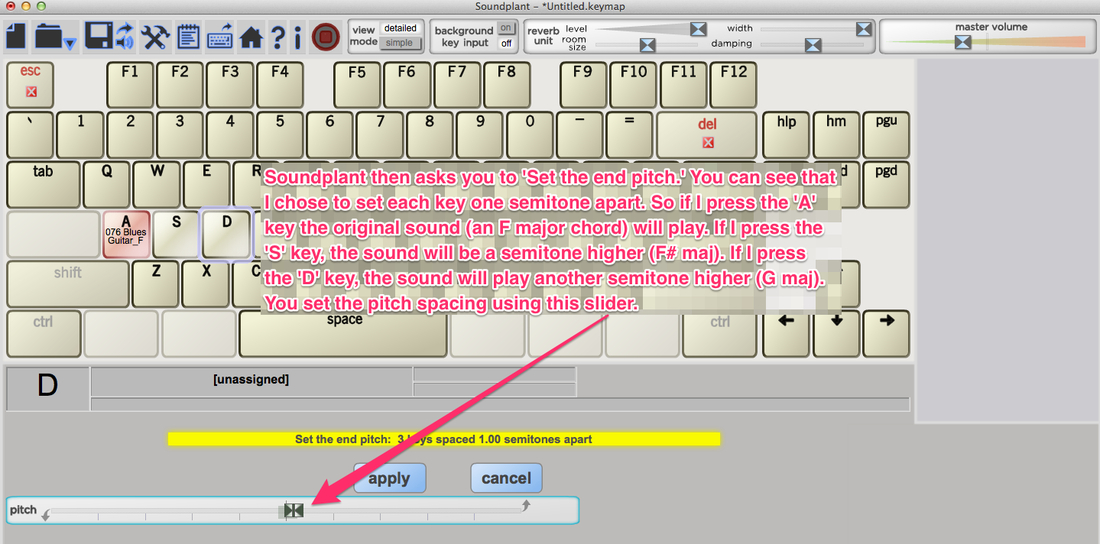











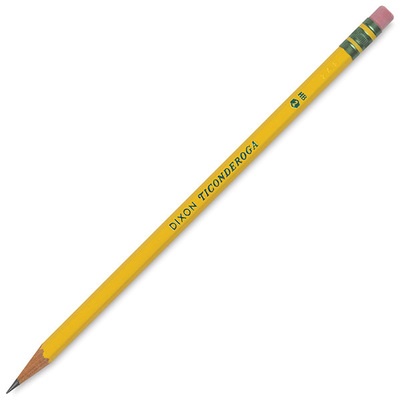







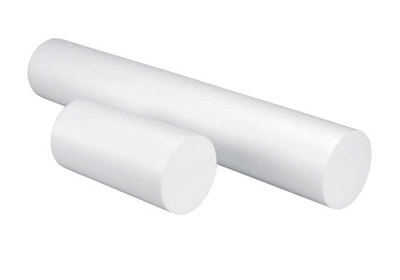





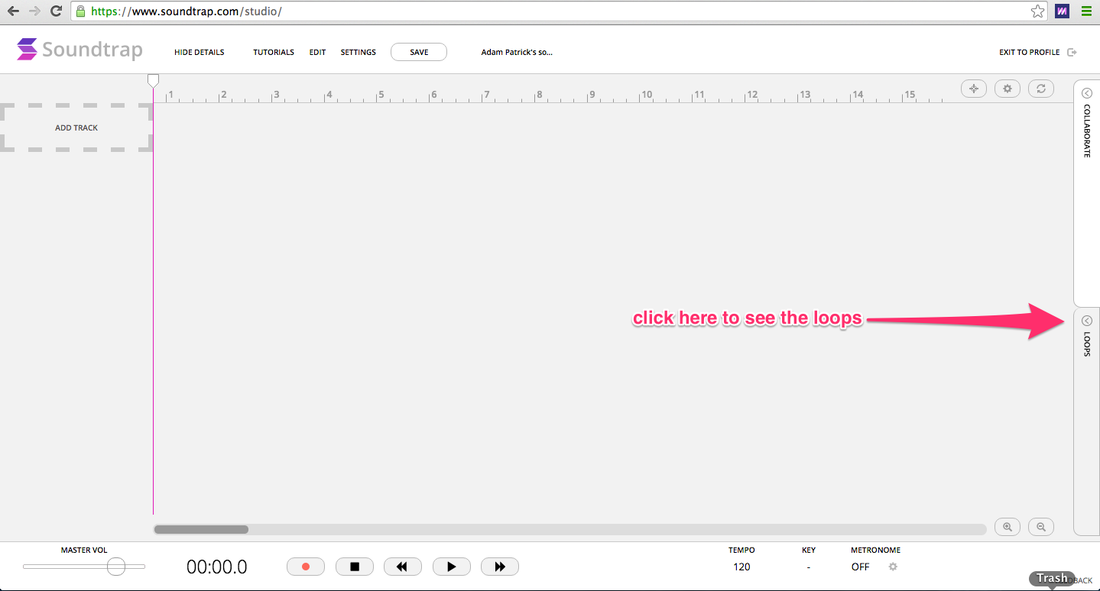
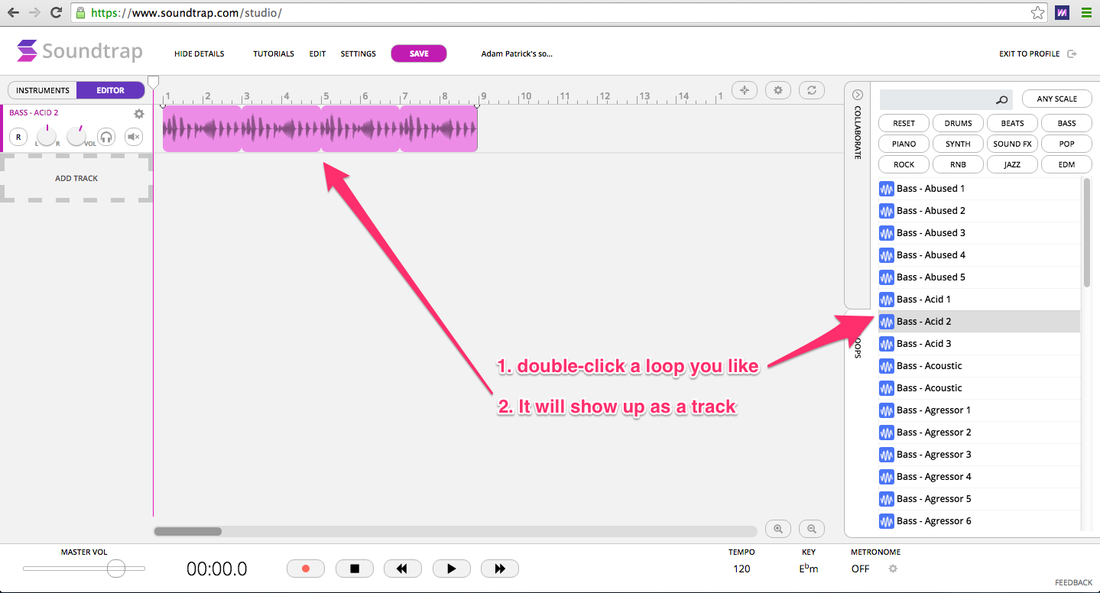
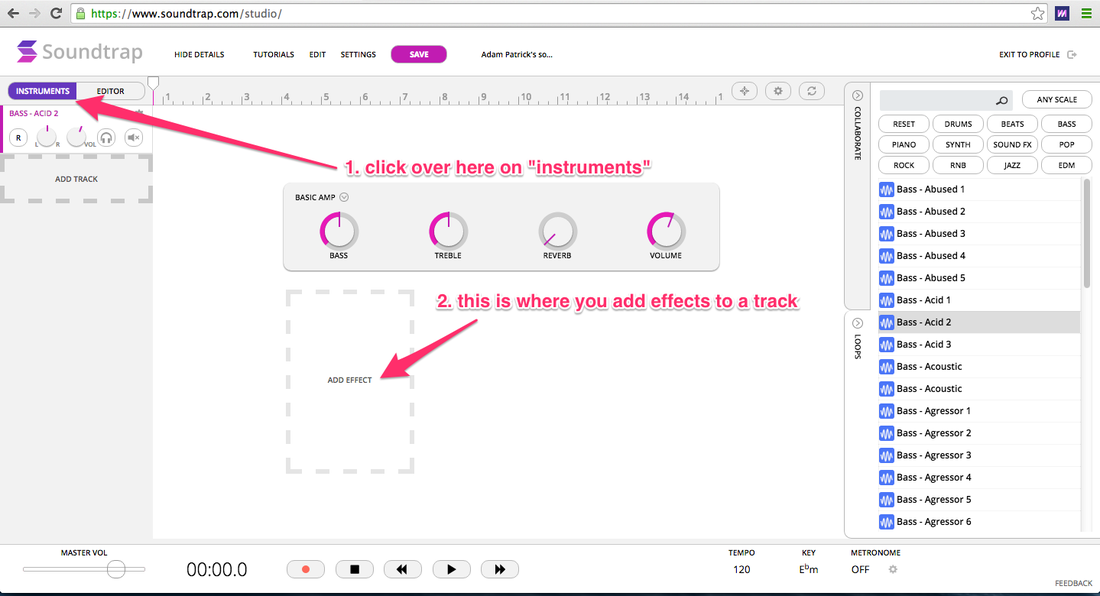
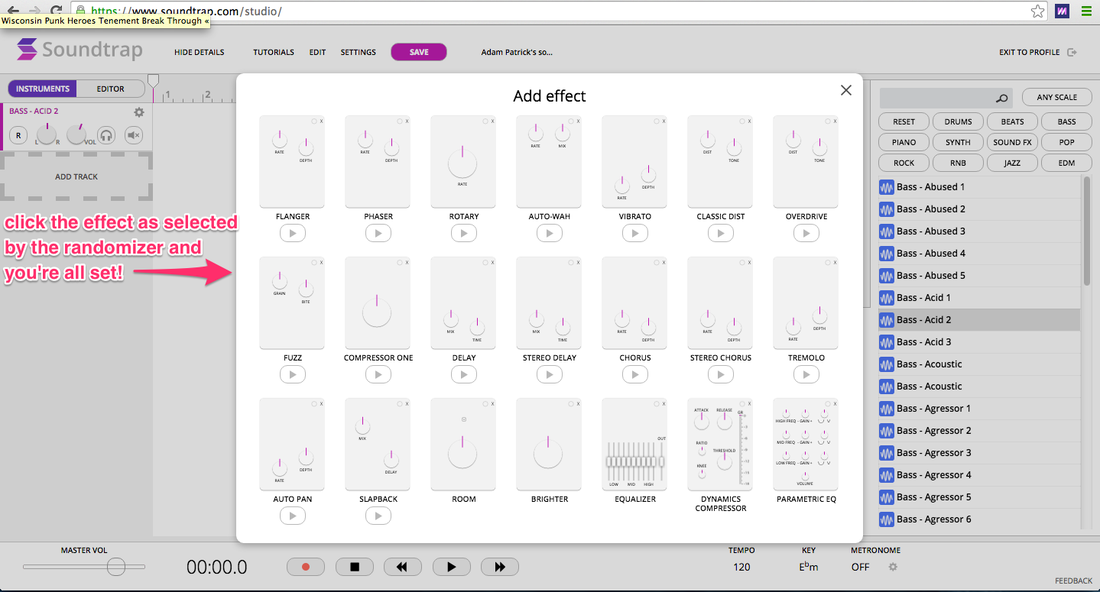

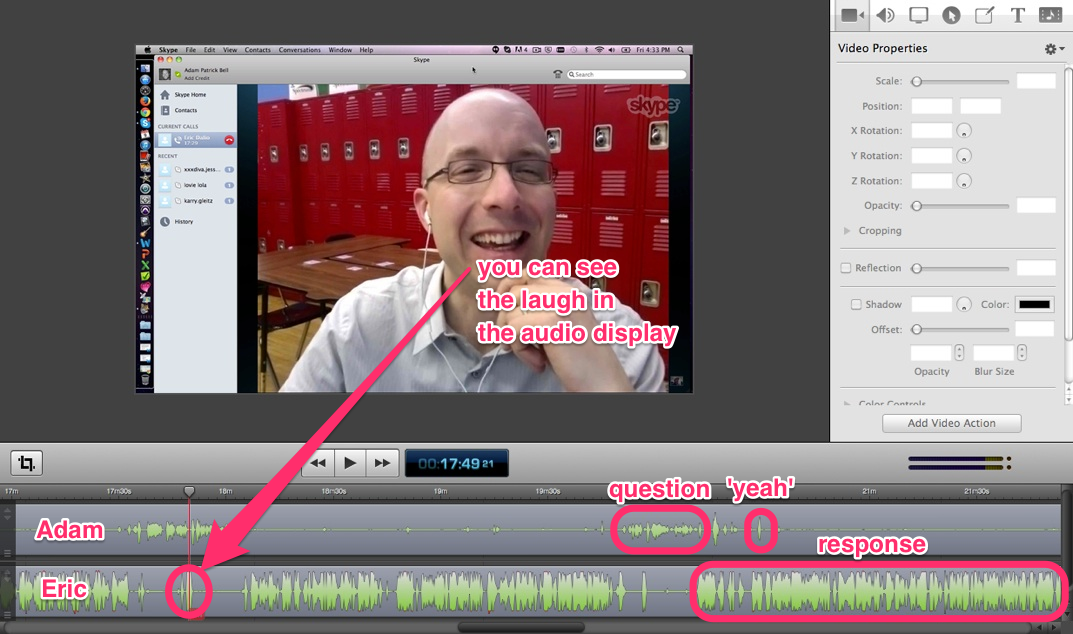
 RSS Feed
RSS Feed